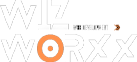The Dos and Don’ts of Social Media Marketing in the Philippines
In today’s digital age, social media has become essential for businesses to connect with their target audience. As the digital marketing Philippines landscape continues to evolve, companies need to adapt and adopt effective strategies to stay ahead of the game. Here are some essential dos and don’ts to help you navigate the world of social […]
The Dos and Don’ts of Social Media Marketing in the Philippines Read More »